

This wristapp is a special chronometer created for running race and trail.
A full documentation is include in the ZIP file.
| Author | : Pierre Delore |
| Version | : 1.70 |
Binary: RChrono-1.7-Bin.zip
Source: RChrono-1.7-Src.zip
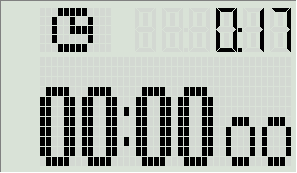
| START | : Start the chronometer |
| STOP | : Stop the chronometer. A long press reset the chronometer |
| MODE | : Exit from the chronometer |
| CW | : Display the split time database |
| CCW | : Display the split time database |
This screen is the main. The chronometer is stopped.

| START | : Take a split time |
| STOP | : Stop the chronometer |
| MODE | : Exit from the chronometer |
| CW | : Display the next top display |
| CCW | : Display the previous top display |
The chronometer is running.
On this screen the top display is the time.

| START | : Take a split time |
| STOP | : Stop the chronometer |
| MODE | : Exit from the chronometer |
| CW | : Display the next top display |
| CCW | : Display the previous top display |
The chronometer is running.
On this screen the top display is the last split time.

| START | : Take a split time |
| STOP | : Stop the chronometer |
| MODE | : Exit from the chronometer |
| CW | : Display the next top display |
| CCW | : Display the previous top display |
The chronometer is running.
On this screen the top display is the last lap time.

| START | : Take a split time |
| STOP | : Stop the chronometer |
| MODE | : Exit from the chronometer |
| CW | : Display the next top display |
| CCW | : Display the previous top display |
The chronometer is running.
On this screen the top display is the target time.

| START | : End the distance setting and display the resume screen. |
| STOP | : Display the location setting screen. |
| CW | : Increment the distance. |
| CCW | : Decrement the distance. |
This screen allow to set the current distance. The split time is displayed in the top display.

| START | : End the location setting and display the resume screen. |
| STOP | : Display the distance setting screen. |
| CW | : Display the next location. |
| CCW | : Display the previous location. |
This screen allow to set the current location. The split time is displayed in the top display.

| START | : Return to the main screen |
| STOP | : Return to the main screen |
| This screen display : | |
| - The distance | |
| - The split time | |
| - The lap time | |
| - The target time |

| START | : Select the digits |
| STOP | : Display the next setting |
| SET | : Return to the main screen |
| CW | : Increment the distance |
| CCW | : Decrement the distance |
This screen allow to set target distance.

| START | : Turn ON/OFF the drink timer |
| STOP | : Display the next setting |
| SET | : Return to the main screen |
| CW | : Increment the drink timer |
| CCW | : Decrement the drink timer |
This screen allow to set drink timer.

| START | : Turn ON/OFF the eat timer |
| STOP | : Display the next setting |
| SET | : Return to the main screen |
| CW | : Increment the eat timer |
| CCW | : Decrement the eat timer |
This screen allow to set eat timer.

| START | : Turn ON/OFF the auto-distance feature |
| STOP | : Display the next setting |
| SET | : Return to the main screen |
| CW | : Increment the distance increment |
| CCW | : Decrement the distance increment |
This screen allow to set the auto-distance feature.
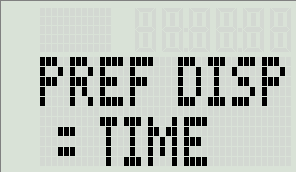
| STOP | : Display the next setting |
| SET | : Return to the main screen |
| CW | : Display the next top display setting |
| CCW | : Display the previous top display setting |
This screen allow to set the preferred top display of the main screen.

| START | : Return to the main screen |
| MODE | : Exit from the chronometer |
| CW | : Display the next database record |
| CCW | : Display the previous database record |
This screen allow to display split time database

This screen display the data download from the watch.

This screen allow to define location.
For each location a corresponding distance is set.