

Hide minor edits - Show changes to markup
| Version | : 2.20 |
| Version | : 2.21 |
Binary: MyWatch-2.20-Bin.zip
Source: MyWatch-2.20-Src.zip
Binary: MyWatch-2.21-Bin.zip
Source: MyWatch-2.21-Src.zip
01/27/2008: I released the version V2.21 of the wristapp "My Watch". I fix the display bug in the 100th minute watch.
01/06/2007: I released the version V1.10 of the wristapp "My Watch". 12h/24h time format is now supported.
12/30/2006: I released the version V1.01 of the wristapp "My Watch". This version just fix a small bug in the 'Start' and 'Stop' pages.
01/06/2007: I released the version V1.10 of the wristapp "My Watch". 12h/24h time format is now supported.
01/26/2008: I released the version V2.20 of the wristapp "My Watch". I add the 100th minute watch. 2 new DOW pattern designed by RolandTimex

| CW | : Display the next type of watch |
| CCW | : Display the previous type of watch |
| START | : Display the START screen for 2 seconds |
| STOP | : Display the STOP screen for 2 seconds |
| MODE | : Exit from the wristapp |
| SET | : Display the setting screen |
This watch display the standard time in the first line and the 100th minute time in the second line.
| Version | : 2.10 |
| Version | : 2.20 |
Binary: MyWatch-2.10-Bin.zip
Source: MyWatch-2.10-Src.zip
Binary: MyWatch-2.20-Bin.zip
Source: MyWatch-2.20-Src.zip
16/12/2007: I released the version V2.10 of the wristapp "My Watch". Modification of the analog watch. Now is more accurate. 5 new big fonts design by Joris van den Heuvel
12/16/2007: I released the version V2.10 of the wristapp "My Watch". Modification of the analog watch. Now is more accurate. 5 new big fonts design by Joris van den Heuvel
16/12/2007: I released the version V2.10 of the wristapp "My Wathc". Modification of the analog watch. Now is more accurate. 5 new big fonts design by Joris van den Heuvel
16/12/2007: I released the version V2.10 of the wristapp "My Watch". Modification of the analog watch. Now is more accurate. 5 new big fonts design by Joris van den Heuvel
| Version | : 2.00 |
| Version | : 2.10 |
Binary: MyWatch-2.00-Bin.zip
Source: MyWatch-2.00-Src.zip
Binary: MyWatch-2.10-Bin.zip
Source: MyWatch-2.10-Src.zip
16/12/2007: I released the version V2.10 of the wristapp "My Wathc". Modification of the analog watch. Now is more accurate. 5 new big fonts design by Joris van den Heuvel
Binary: MyWatch-1.33-Bin.zip
Source: MyWatch-1.33-Src.zip
Binary: MyWatch-2.00-Bin.zip
Source: MyWatch-2.00-Src.zip
This screen allow to select the second time zone. 0 for TZ0, 1 for TZ1 and 2 for TZ2.
This screen allow to select the second time zone. 0 for TZ0, 1 for TZ1 and 2 for TZ2. TZx correspond to time zone displayed in the time of day screen.
- The current date is displayed in the segment area.
This screen allow to set the options of MyWatch.

This screen allow to lock or unlock the display of the current watch. If Lock is selected the "L" icon will be displayed in the upper left of the screen.
| START | : Switch between Lock and Unlock |
| STOP | : Display the next setting |

- The first line display the week number. The letter before the number can be customize in the PC configurator.
- The second line display the julian date (the number from the start of the year). The letter before the number can be customize in the PC configurator.
- If a sound is played when the screen is displayed, the sound is stopped.
| START | : Start to 'Sound' the time |
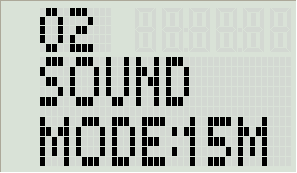
This screen allow to select the sound time mode. 15M correspond to 15 minutes and 10M correspond to 10 minutes.
| START | : Switch between 15M and 10M |
| STOP | : Display the next setting |

- This screen display the moon phase. The current phase is represented by the arrow.
- If a sound is played when the screen is displayed, the sound is stopped.

This screen allow to select the segment display. Time or date can be set.
| START | : Switch between Time and Date |
This screen allow to set the options of MyWatch.

This screen allow to lock or unlock the display of the current watch. If Lock is selected the "L" icon will be displayed in the upper left of the screen.
| START | : Switch between Lock and Unlock |
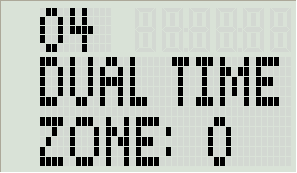
This screen allow to select the second time zone. 0 for TZ0, 1 for TZ1 and 2 for TZ2.
| START | : Switch between the time zone |
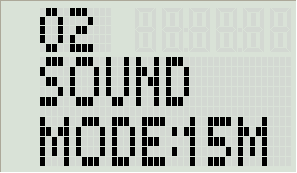
This screen allow to select the sound time mode. 15M correspond to 15 minutes and 10M correspond to 10 minutes.
| START | : Switch between 15M and 10M |

This screen allow to select the random watch mode. 'Yes' for the random mode. 'No' for the normal mode.
| START | : Switch between Yes and No |

This screen allow to select the segment display. Time or date can be set.
| START | : Switch between Time and Date |

- The first line display the week number. The letter before the number can be customize in the PC configurator.
- The second line display the julian date (the number from the start of the year). The letter before the number can be customize in the PC configurator.
- If a sound is played when the screen is displayed, the sound is stopped.
| START | : Start to 'Sound' the time |
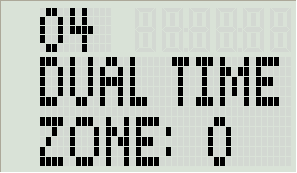
This screen allow to select the second time zone. 0 for TZ0, 1 for TZ1 and 2 for TZ2.
| START | : Switch between the time zone |
| STOP | : Display the next setting |
- This screen display the moon phase. The current phase is represented by the arrow.
- If a sound is played when the screen is displayed, the sound is stopped.


This screen allow to select the random watch mode. 'Yes' for the random mode. 'No' for the normal mode.
| START | : Switch between Yes and No |
| STOP | : Display the next setting |
- If a sound is played when the screen is displayed, the sound is stopped.
- This screen display the moon phase. The current phase is represented by the arrow.
- If a sound is played when the screen is displayed, the sound is stopped.
04/24/2007: I released the version V2.00 of the wristapp "My Watch". I fix the 'L' flag bug.
01/22/2007: I released the version V1.33 of the wristapp "My Watch". I fix the 'L' flag bug.
01/20/2007: I released the version V1.32 of the wristapp "My Watch". I removed the first 0 of the big hour digit.
04/24/2007: I released the version V2.00 of the wristapp "My Watch". New configurator. Dynamic wristapp generation. Big binary watch. Big analog watch. Dual time zone watch. Dice watch. Random display watch.
01/22/2007: I released the version V1.33 of the wristapp "My Watch". I fix the 'L' flag bug.
01/20/2007: I released the version V1.32 of the wristapp "My Watch". I removed the first 0 of the big hour digit.
- The seconde column display the minute.
- The second column display the minute.
- The seconde line display the minute.
- The second line display the minute.
04/24/2007: I released the version V2.00 of the wristapp "My Watch". I fix the 'L' flag bug.
This feature play sounds that correspond to the time.

This watch display an animation with a small snake who move on the screen.
This watch display an animation with a small snake which move on the screen.
This watch display 3 dices. There every refreshed every 5 seconds.
This watch display 3 dices. There are refreshed every 5 seconds.
- The display have to be read from the right (20) to the left (25).
- The display have to be read from the right (20) to the left (24).
- The display have to be read from the bottom (20) to the top (25).
- The display have to be read from the bottom (20) to the top (23).



| CW | : Display the next type of watch |
| CCW | : Display the previous type of watch |
| START | : Display the START screen for 2 seconds |
| STOP | : Display the STOP screen for 2 seconds |
| MODE | : Exit from the wristapp |
| SET | : Display the setting screen |



| CW | : Display the next type of watch |
| CCW | : Display the previous type of watch |
| START | : Display the START screen for 2 seconds |
| STOP | : Display the STOP screen for 2 seconds |
| MODE | : Exit from the wristapp |
| SET | : Display the setting screen |


This watch display an animation with a small snake who move on the screen.
This screen allow to set the options of MyWatch.

This screen allow to lock or unlock the display of the current watch. If Lock is selected the "L" icon will be displayed in the upper left of the screen.
| START | : Switch between Lock and Unlock |
| STOP | : Display the next setting |
- The column 1 display the hour x10.
- The column 2 display the hour x1.
- The column 3 display the minute x10.
- The column 4 display the minute x1.
- The column 5 display the second x10.
- The column 6 display the second x1.
- The display have to be read from the bottom (20) to the top (25).
- The small rectangle correspond to 0 and the big rectangle correspond to 1.
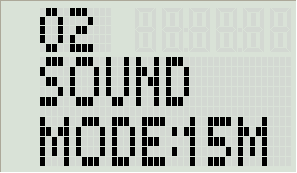
This screen allow to select the sound time mode. 15M correspond to 15 minutes and 10M correspond to 10 minutes.
| START | : Switch between 15M and 10M |
| STOP | : Display the next setting |

| CW | : Display the next type of watch |
| CCW | : Display the previous type of watch |
| START | : Display the START screen for 2 seconds |
| STOP | : Display the STOP screen for 2 seconds |
| MODE | : Exit from the wristapp |
| SET | : Display the setting screen |

This screen allow to select the segment display. Time or date can be set.
| START | : Switch between Time and Date |
| STOP | : Display the next setting |

| CW | : Display the next type of watch |
| CCW | : Display the previous type of watch |
| START | : Display the START screen for 2 seconds |
| STOP | : Display the STOP screen for 2 seconds |
| MODE | : Exit from the wristapp |
| SET | : Display the setting screen |
This watch display an animation with a small snake who move on the screen.
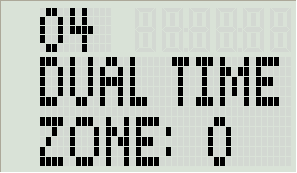
This screen allow to select the second time zone. 0 for TZ0, 1 for TZ1 and 2 for TZ2.
| START | : Switch between the time zone |
| STOP | : Display the next setting |

| CW | : Display the next type of watch |
| CCW | : Display the previous type of watch |
| START | : Display the START screen for 2 seconds |
| STOP | : Display the STOP screen for 2 seconds |
| MODE | : Exit from the wristapp |
| SET | : Display the setting screen |
This watch display 3 dices. There every refreshed every 5 seconds.

This screen allow to select the random watch mode. 'Yes' for the random mode. 'No' for the normal mode.
| START | : Switch between Yes and No |
| STOP | : Display the next setting |

- The first line display the week number. The letter before the number can be customize in the PC configurator.
- The second line display the julian date (the number from the start of the year). The letter before the number can be customize in the PC configurator.
| START | : Start to 'Sound' the time |
This screen allow to set the options of MyWatch.

This screen allow to lock or unlock the display of the current watch. If Lock is selected the "L" icon will be displayed in the upper left of the screen.
| START | : Switch between Lock and Unlock |
| STOP | : Display the next setting |
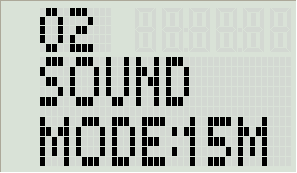
This screen allow to select the sound time mode. 15M correspond to 15 minutes and 10M correspond to 10 minutes.
| START | : Switch between 15M and 10M |
| STOP | : Display the next setting |

This screen allow to select the segment display. Time or date can be set.
| START | : Switch between Time and Date |
| STOP | : Display the next setting |
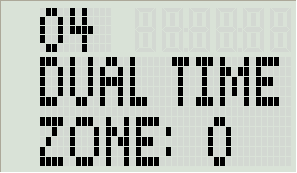
This screen allow to select the second time zone. 0 for TZ0, 1 for TZ1 and 2 for TZ2.
| START | : Switch between the time zone |
| STOP | : Display the next setting |

This screen allow to select the random watch mode. 'Yes' for the random mode. 'No' for the normal mode.
| START | : Switch between Yes and No |
| STOP | : Display the next setting |

- The first line display the week number. The letter before the number can be customize in the PC configurator.
- The second line display the julian date (the number from the start of the year). The letter before the number can be customize in the PC configurator.
| START | : Start to 'Sound' the time |

| Version | : 1.33 |
| Version | : 2.00 |
Attach:MyWatch_Display_Unlock.gif Attach:MyWatch_Display_Lock.gif

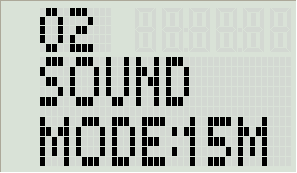

- The first line display the week number. The letter before the number can be customize in the PC configurator.
- The second line display the julian date (the number from the start of the year). The letter before the number can be customize in the PC configurator.
| START | : Start to 'Sound' the time |
Attach:MyWatch_Setting_03_BigTime_Date.gif
This screen allow to select the segment display. Time or date can be set.
| START | : Switch between Time and Date |
| STOP | : Display the next setting |
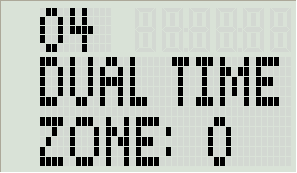
This screen allow to select the second time zone. 0 for TZ0, 1 for TZ1 and 2 for TZ2.
| START | : Switch between the time zone |
| STOP | : Display the next setting |

This screen allow to select the random watch mode. 'Yes' for the random mode. 'No' for the normal mode.
| START | : Switch between Yes and No |
| STOP | : Display the next setting |

- The first line display the week number. The letter before the number can be customize in the PC configurator.
- The second line display the julian date (the number from the start of the year). The letter before the number can be customize in the PC configurator.
| START | : Start to 'Sound' the time |

With this wristapp you will have an analog watch, a vertical binary watch, an horizontal binary watch, a big digit watch, a snake watch and the 'Sound time' feature (as in the MinRep wristapp).
This wristapp contain 9 watchs.
The wristapp also contain some other features :
9 low tone sound
4 high/low tone sound
4 high tone sound
9 low tone sound
2 high/low tone sound
14 high tone sound


Sound the time?
For example, with the 10 minutes setting, for 09h44 you will heard:
9 low tone sound
4 high/low tone sound
4 high tone sound
With the 15 minutes setting you will heard:
9 low tone sound
2 high/low tone sound
14 high tone sound
\\
01/22/2007: I released the version V1.33 of the wristapp "My Watch". I fix the 'L' flag bug.
01/20/2007: I released the version V1.32 of the wristapp "My Watch". I removed the first 0 of the big hour digit.
01/19/2007: I released the version V1.31 of the wristapp "My Watch". I removed the first 0 of the small hour digit.
01/18/2007: I released the version V1.30 of the wristapp "My Watch". I had the 'Sound time' feature and I inverted the moon display.
01/14/2007: I released the version V1.20 of the wristapp "My Watch". I had a bigger analog watch, a snake watch and a lock display feature.
01/07/2007: I released the version V1.20Beta of the wristapp "My Watch". I had a bigger analog watch and a snake watch.
01/06/2007: I released the version V1.10 of the wristapp "My Watch". 12h/24h time format is now supported.
12/30/2006: I released the version V1.01 of the wristapp "My Watch". This version just fix a small bug in the 'Start' and 'Stop' pages.
| Version | : 1.32 |
| Version | : 1.33 |
Binary: MyWatch-1.32-Bin.zip
Source: MyWatch-1.32-Src.zip
Binary: MyWatch-1.33-Bin.zip
Source: MyWatch-1.33-Src.zip
| Version | : 1.30 |
| Version | : 1.32 |
Binary: MyWatch-1.30-Bin.zip
Source: MyWatch-1.30-Src.zip
Binary: MyWatch-1.32-Bin.zip
Source: MyWatch-1.32-Src.zip
With this wristapp you will have an analog watch, a vertical binary watch, an horizontal binary watch and a big digit watch.
With this wristapp you will have an analog watch, a vertical binary watch, an horizontal binary watch, a big digit watch, a snake watch and the 'Sound time' feature (as in the MinRep wristapp).
| START | : Start the 'Sound' the time |
| START | : Start to 'Sound' the time |
| SET | : Display the lock/unlock screen |
| SET | : Display the setting screen |
| SET | : Display the lock/unlock screen |
| SET | : Display the setting screen |
| SET | : Display the lock/unlock screen |
| SET | : Display the setting screen |
| SET | : Display the lock/unlock screen |
| SET | : Display the setting screen |
| SET | : Display the lock/unlock screen |
| SET | : Display the setting screen |
This screen allow to set the options of MyWatch.
Attach:MyWatch_Sound15M.gif Attach:MyWatch_Sound10M.gif
This screen allow to select the sound time mode. 15M correspond to 15 minutes and 10M correspond to 10 minutes.
| START | : Switch between 15M and 10M |
| STOP | : Display the next setting |
| START | : Start the 'Sound' the time |
| STOP | : Display the next setting |
| Version | : 1.20 |
| : Ehood Baratz (Sound time feature) | |
| Version | : 1.30 |
Binary: MyWatch-1.20-Bin.zip
Source: MyWatch-1.20-Src.zip
Binary: MyWatch-1.30-Bin.zip
Source: MyWatch-1.30-Src.zip
Binary: MyWatch-1.20-bin.zip
Source: MyWatch-1.20-src.zip
Binary: MyWatch-1.20-Bin.zip
Source: MyWatch-1.20-Src.zip
Source: MyWatch-1.10-src.zip
Source: MyWatch-1.20-src.zip
This screen allow to lock or unlock the display of the current watch. If Lock is selected the L icon will be displayed in the upper left of the screen.
This screen allow to lock or unlock the display of the current watch. If Lock is selected the "L" icon will be displayed in the upper left of the screen.
This screen allow to lock or unlock the display of the current watch. If Lock is selected the L icon will be displayed in the upper left of the screen.
This screen allow to lock or unlock the display of the current watch. If Lock is selected the L icon will be displayed in the upper left of the screen.
This screen allow to display the lock/unlock screen
This screen allow to lock or unlock the display of the current watch. If Lock is selected the L icon will be displayed in the upper left of the screen.

This screen shoot come from the version 1.20Beta. Tell me which you prefer.
This screen allow to display the lock/unlock screen
| START | : Switch between Lock and Unlock |


- The first line display the week number. The letter before the number can be customize in the PC configurator.
- The second line display the julian date (the number from the start of the year). The letter before the number can be customize in the PC configurator.

Attach:MyWatch_Display_Lock.gif Attach:MyWatch_Display_Lock.gif

- The first line display the week number. The letter before the number can be customize in the PC configurator.
- The second line display the julian date (the number from the start of the year). The letter before the number can be customize in the PC configurator.
| SET | : Display the lock/unlock screen |
| SET | : Display the lock/unlock screen |
| SET | : Display the lock/unlock screen |
| SET | : Display the lock/unlock screen |
| SET | : Display the lock/unlock screen |
Binary: MyWatch-1.10-bin.zip
Binary: MyWatch-1.20-bin.zip
| Version | : 1.10 |
| Version | : 1.20 |
This watch display an animation with a small snake who move thru the screen.
This watch display an animation with a small snake who move on the screen.
This watch display an animation with a small snake who move thru the screen.

| CW | : Display the next type of watch |
| CCW | : Display the previous type of watch |
| START | : Display the START screen for 2 seconds |
| STOP | : Display the STOP screen for 2 seconds |
| MODE | : Exit from the wristapp |
This screen shoot come from the version 1.20Beta. Tell me which you prefer.


| CW | : Display the next type of watch |
| CCW | : Display the previous type of watch |
| START | : Display the START screen for 2 seconds |
| STOP | : Display the STOP screen for 2 seconds |
| MODE | : Exit from the wristapp |



| CW | : Display the next type of watch |
| CCW | : Display the previous type of watch |
| START | : Display the START screen for 2 seconds |
| STOP | : Display the STOP screen for 2 seconds |
| MODE | : Exit from the wristapp |
Source: (Attach:)MyWatch-1.10-src.zip
Source: MyWatch-1.10-src.zip
Binary: (Attach:)MyWatch-1.10-bin.zip
Binary: MyWatch-1.10-bin.zip
Binary: Attach:MyWatch-1.10-bin.zip
Source: Attach:MyWatch-1.10-src.zip
Binary: (Attach:)MyWatch-1.10-bin.zip
Source: (Attach:)MyWatch-1.10-src.zip
Binary:
Source:
Binary: Attach:MyWatch-1.10-bin.zip
Source: Attach:MyWatch-1.10-src.zip
Find below some examples of 'Custom big digits' design created with the PC configurator.
Find below some examples of custom 'big digits' design created with the PC configurator.
- The small square correspond to 0 and the big square correspond to 1.
- The small rectangle correspond to 0 and the big rectangle correspond to 1.
- The small square correspond to 0 and the big square correspond to 1.
- The small rectangle correspond to 0 and the big rectangle correspond to 1.
- The first column display the hour.
- The seconde column display the minute.
- The third column display the second.
- The display have to be read from the bottom (20) to the top (25).
- The small square correspond to 0 and the big square correspond to 1.

- The display have to be read from the right (2^0) to the left (2^5).
- The display have to be read from the right (20) to the left (25).
- The first line display the hour
- The seconde line display the minute
- The third line display the second
- The display have to be read from the right to the left
- The first line display the hour.
- The seconde line display the minute.
- The third line display the second.
- The display have to be read from the right (2^0) to the left (2^5).
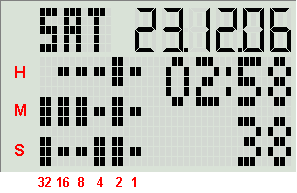
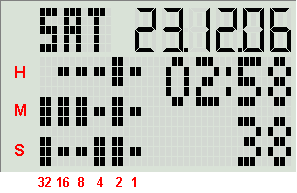
- The first line display the hour
- The seconde line display the minute
- The third line display the second
- The display have to be read from the right to the left
- The small square correspond to 0 and the big square correspond to 1.
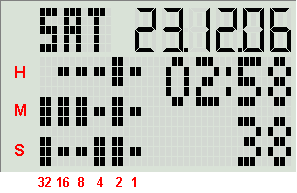
Wristapp where you can find an analog watch, a vertical binary watch, an horizontal binary watch and a big digit watch.
With this wristapp you will have an analog watch, a vertical binary watch, an horizontal binary watch and a big digit watch.
A true geek tools ![]()
- The first line display the week number. The letter before the number can be customize in the PC configurator.
- The second line display the julian date (the number from the start of the year). The letter before the number can be customize in the PC configurator.


| Binary | : |
| Source | : |
Binary:
Source:
| Version | : 1.01 |
| Version | : 1.10 |
| Binary | : |
| Source | : |
| Author | : Pierre Delore |
| Authors | : Pierre Delore |
| : Ray Allen (Moon display & Julian date) |
More informations can be found: My Watch tutorials
More informations can be found here: My Watch tutorials
The PC Configurator allow to configure the wristapp. It allow to create day of week and big digits patterns, set the Julian date letter and set the week number letter
The PC Configurator allow to configure the wristapp. It allow to create day of week and big digits patterns, set the Julian date letter and set the week number letter.
More informations can be found: My Watch tutorials
The PC Configurator allow to configure the wristapp. It allow to create day of week and big digits patterns, set the Julian date letter and set the week number letter

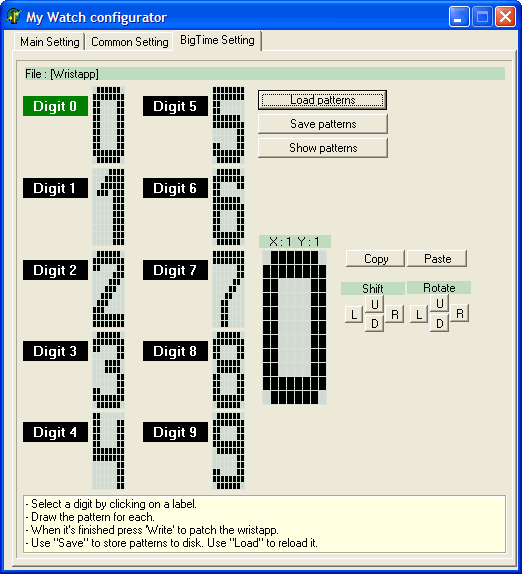
Name: PDE-Black2

Name: PDE-Black3

Name: PDE-Segment
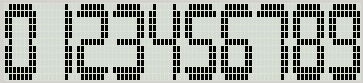
Name: PDE-Snow2

Name: PDE-White1

Name: PDE-s-Round

Find below some examples of 'Custom big digit' design created with the PC configurator.
More design can be here: Custom Big Digit page
Find below some examples of 'Custom big digits' design created with the PC configurator.
More design can be here: Custom Big Digits page
Find below some examples of 'Custom big digit' design created with the PC configurator.
More design can be here: Custom Big Digit page
ds
sd
Name: PDE-s-Castle

Name: PDE-s-Round

Toto
Version : 1.01
Author : Pierre Delore

| Author | : Pierre Delore |
| Version | : 1.01 |

| CW | : Display the next type of watch |
|---|---|
| CCW | : Display the previous type of watch |
| START | : Display the START screen for 2 seconds |
| STOP | : Display the STOP screen for 2 seconds |
| MODE | : Exit from the wristapp |
| CW | : Display the next type of watch |
| CCW | : Display the previous type of watch |
| START | : Display the START screen for 2 seconds |
| STOP | : Display the STOP screen for 2 seconds |
| MODE | : Exit from the wristapp |


| CW | : Display the next type of watch |
| CCW | : Display the previous type of watch |
| START | : Display the START screen for 2 seconds |
| STOP | : Display the STOP screen for 2 seconds |
| MODE | : Exit from the wristapp |


| CW | : Display the next type of watch |
| CCW | : Display the previous type of watch |
| START | : Display the START screen for 2 seconds |
| STOP | : Display the STOP screen for 2 seconds |
| MODE | : Exit from the wristapp |


| CW | : Display the next type of watch |
| CCW | : Display the previous type of watch |
| START | : Display the START screen for 2 seconds |
| STOP | : Display the STOP screen for 2 seconds |
| MODE | : Exit from the wristapp |
| CW | : Display the next type of watch |
| CCW | : Display the previous type of watch |
| START | : Display the START screen for 2 seconds |
| STOP | : Display the STOP screen for 2 seconds |
| MODE | : Exit from the wristapp |
| CW | : Display the next type of watch |
|---|---|
| CCW | : Display the previous type of watch |
| START | : Display the START screen for 2 seconds |
| STOP | : Display the STOP screen for 2 seconds |
| MODE | : Exit from the wristapp |
CW : Display the next type of watch
CCW : Display the previous type of watch
START : Display the START screen for 2 seconds
STOP : Display the STOP screen for 2 seconds
MODE : Exit from the wristapp
| CW | : Display the next type of watch |
| CCW | : Display the previous type of watch |
| START | : Display the START screen for 2 seconds |
| STOP | : Display the STOP screen for 2 seconds |
| MODE | : Exit from the wristapp |


CW : Display the next type of watch
CCW : Display the previous type of watch
START : Display the START screen for 2 seconds
STOP : Display the STOP screen for 2 seconds
MODE : Exit from the wristapp
Toto
The wristapp is finished and have been tested in the emulator and in the watch but actually the wristapp is not customizable. I will write a PC application to allow the customization of the wristapp.
It will be possible to personnalize:
Name: PDE-Snow2

Name: PDE-White1

Name: PDE-White2
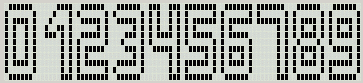
Name: PDE-Black3

Name: PDE-Segment
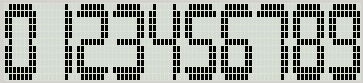
Name: PDE-Snow

Name: PDE-Black

Name: PDE-Black2

Analog watch
Vertical binary watch
Big digit watch
Horizontal binary watch
Screen displayed if you press "Start"
Screen displayed if you press "Stop"

![]()
![]()
![]()
![]()
:)
:(
:)
:(
\\
\\
\\\
\\
\\
\\\
Comment(s)|The wristapp is finished and have been tested in the emulator and in the watch but actually the wristapp is not customizable. I will write a PC application to allow the customization of the wristapp.\\ It will be possible to personnalize:\\ - The graphic day of week\\ - The letter before the julian date\\ - The letter before the week number\\ - The big digit|
The wristapp is finished and have been tested in the emulator and in the watch but actually the wristapp is not customizable. I will write a PC application to allow the customization of the wristapp.
It will be possible to personnalize:
\\







Wristapp where you can find an analog watch, a vertical binary watch, an horizontal binary watch and a big digit watch.
Version : 1.01
Author : Pierre Delore
Analog watch

Vertical binary watch
Big digit watch

Horizontal binary watch
Screen displayed if you press "Start"
Screen displayed if you press "Stop"
Comment(s)|The wristapp is finished and have been tested in the emulator and in the watch but actually the wristapp is not customizable. I will write a PC application to allow the customization of the wristapp.\\ It will be possible to personnalize:\\ - The graphic day of week\\ - The letter before the julian date\\ - The letter before the week number\\ - The big digit|
Page MY Watch

Page MY Watch